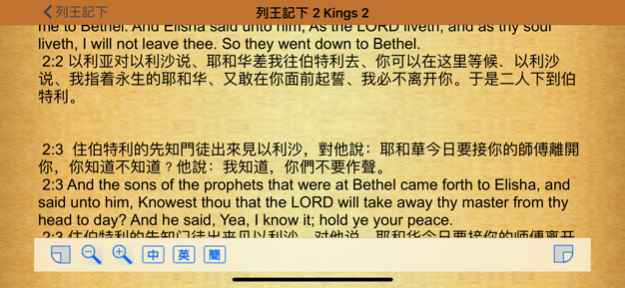Grace Apps Bible Lite 4.2
Free Version
Publisher Description
簡約的繁體中文,簡體中文及英語聖經。
GraceApps Bible contains 3 languages : Tranditional Chinese, Simplified Chinese and English. Chinese version is "Chinese Union Version" and English is "King James version".
Multi-version can be shown together for easy reference. You may e-Mail scriptures to friend easily.
This app is Graceapps' first application and we are going to release more functions on this app.
Please let me know if you have any comment and ideas, email to contact@graceapps.com.
GraceApps Bible有3 種語言選擇, 分別是繁體中文,簡體中文及英語。版本是和合本(中文)及King James(英文)。
還提供雙語並列的功能, 及可以把喜愛的經文電郵給朋友。
這個聖經app是Graceapps.com恩典工作室首個app, 並將會於此app增加更多的功能, 如有任何意見及合作計劃, 請電郵 contact@graceapps.com。
Nov 8, 2017
Version 4.2
This app has been updated by Apple to display the Apple Watch app icon.
- Fix bugs
- Support iOS11 and iPhone X
About Grace Apps Bible Lite
Grace Apps Bible Lite is a free app for iOS published in the Reference Tools list of apps, part of Education.
The company that develops Grace Apps Bible Lite is GRACEAPPS.COM. The latest version released by its developer is 4.2. This app was rated by 1 users of our site and has an average rating of 2.0.
To install Grace Apps Bible Lite on your iOS device, just click the green Continue To App button above to start the installation process. The app is listed on our website since 2017-11-08 and was downloaded 46 times. We have already checked if the download link is safe, however for your own protection we recommend that you scan the downloaded app with your antivirus. Your antivirus may detect the Grace Apps Bible Lite as malware if the download link is broken.
How to install Grace Apps Bible Lite on your iOS device:
- Click on the Continue To App button on our website. This will redirect you to the App Store.
- Once the Grace Apps Bible Lite is shown in the iTunes listing of your iOS device, you can start its download and installation. Tap on the GET button to the right of the app to start downloading it.
- If you are not logged-in the iOS appstore app, you'll be prompted for your your Apple ID and/or password.
- After Grace Apps Bible Lite is downloaded, you'll see an INSTALL button to the right. Tap on it to start the actual installation of the iOS app.
- Once installation is finished you can tap on the OPEN button to start it. Its icon will also be added to your device home screen.